Explore Our Professional Services
From roofing and security systems to cutting-edge IT solutions, KIBYTES delivers reliable service across all trades.
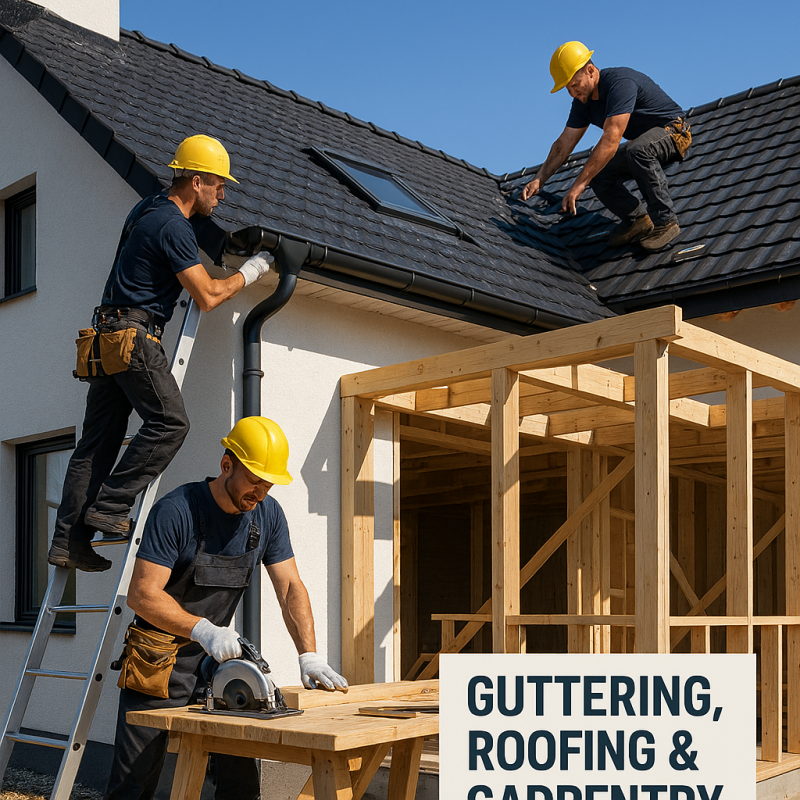
Guttering, Roofing & Carpentry
New roof installs, guttering, repairs and timber framing.
We specialise in new roof installations, guttering, carpentry, and structural framing.

Security Cameras & Alarms
CCTV installation, alarm systems, and perimeter monitoring solutions.
We offer CCTV, alarm systems, smart doorbells, and motion detection solutions.

Computer & Internet Services
PC builds, Wi-Fi troubleshooting, and internet service support.
Get expert help with PC builds, Wi-Fi troubleshooting, and NBN optimisation.